In a business context, it’s important for your custom branding be the hero of everything you share. You want your customers to recognize your own logo and domain when you send over files.
Custom branding has been a part of our business offering since we built. It is currently available for teams and enterprises or as an add-on for Pro accounts.
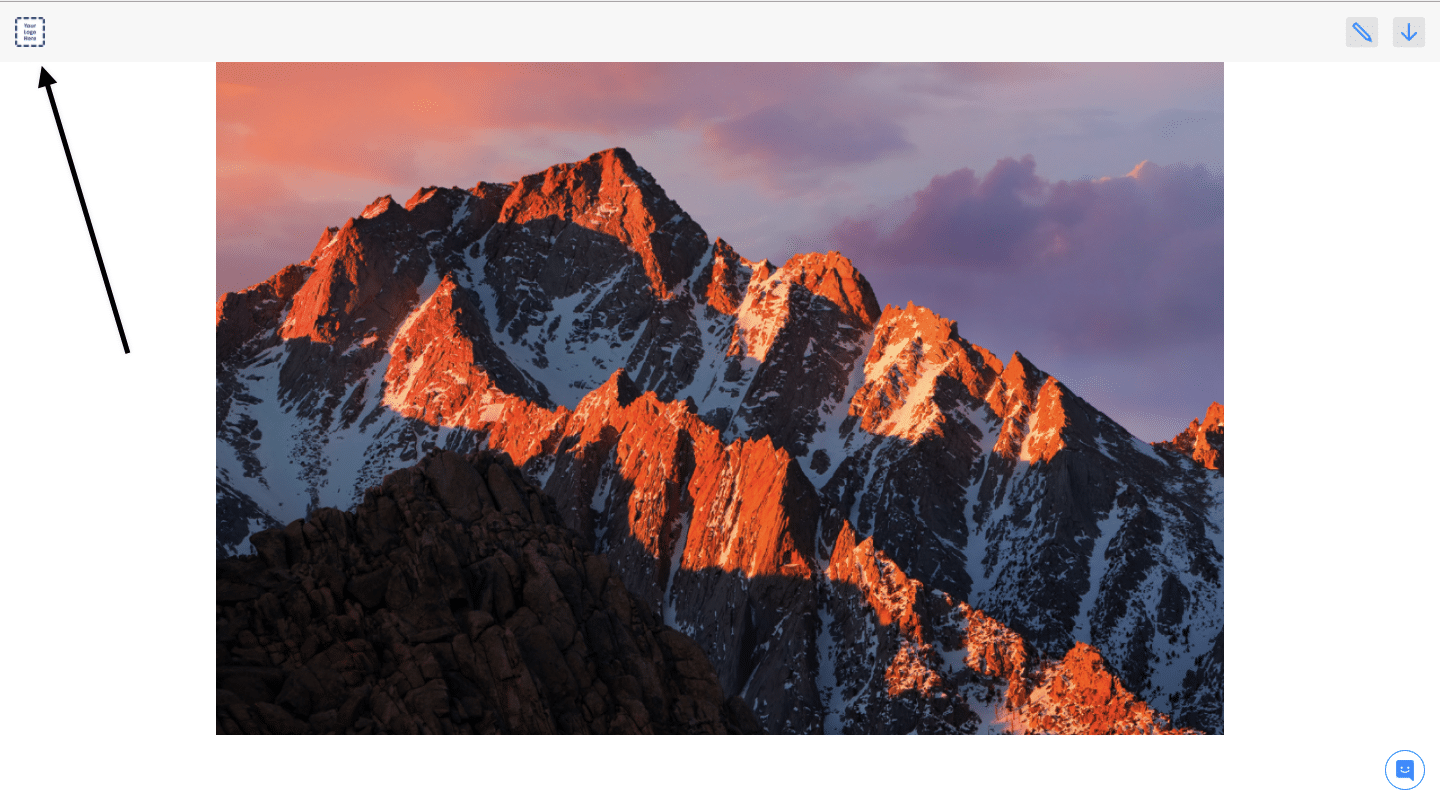
Droplr’s customization features include a custom domain name, background, and logo. This allows everyone to have their own personalized file sharing experience.
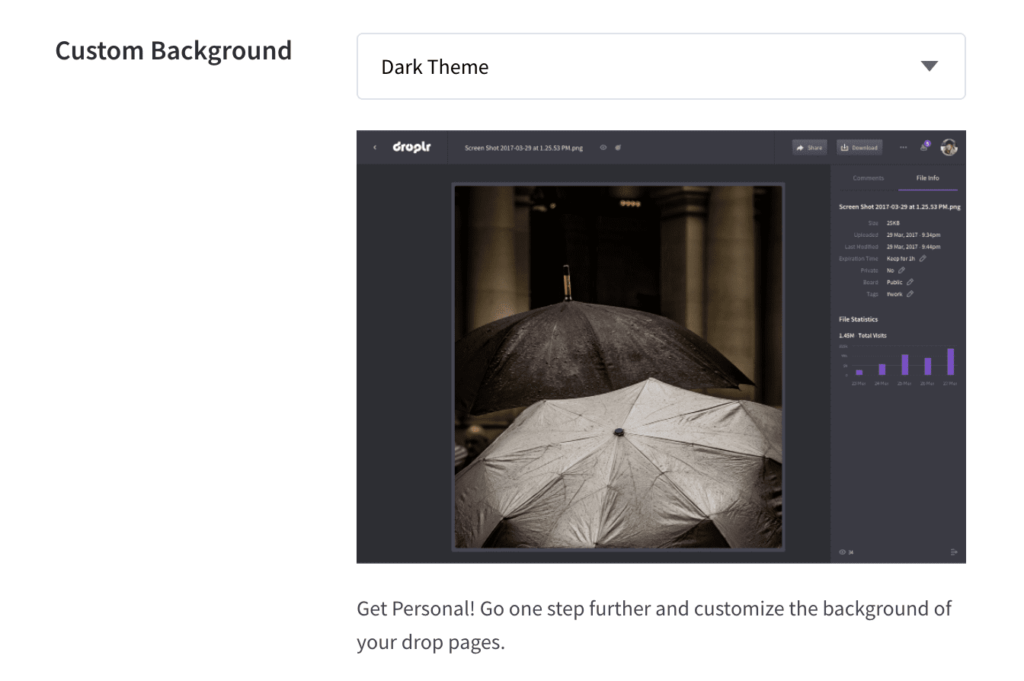
If you’d like to add your own logo, you can now do that on your settings page here. For more detailed instructions, visit our help article on customization settings.
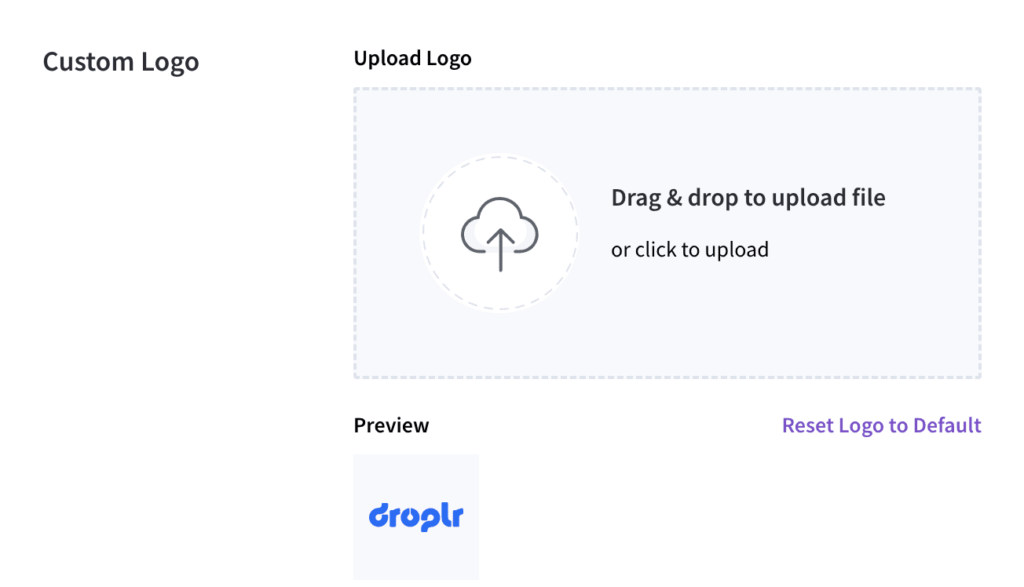
Pro-tip, if you’d like a more minimal share page, try using a 1px transparent PNG for no branding at all.
