The world of 4K video is here. It is likely that you or someone you know already has a 4K (also known as Ultra HD) television. Video platforms like YouTube and Vimeo let users upload and watch videos in 4K, as do most streaming services. Joining in on this trend, many online screen recorders now let you record in 4K. If you want to create incredibly clear and detailed videos, then you should use a 4K screen recorder.
With 4K video, viewers can see every detail of an image which makes videos more pleasant visually and more informative as no little detail is missed. 4K screen recorders are especially useful for recording or streaming gameplay since they make video look hyper-realistic. Anyone viewing your videos is bound to appreciate the high quality of your image when you record in 4K.

How to Record in 4K
To record in 4K, first you must make sure that your screen recorder can support that resolution. You can check this by going into your screen recorder’s settings tab. You should be able to find a section labeled “video quality” or “video resolution”. Check to see if 4K is listed as one of the video quality options. Keep in mind that “2160p” and “3840×2160” refer to the same video quality as 4K. 4K may also be referred to as “Ultra HD” or “UHD” since it features approximately 4x the number of pixels as HD at the same aspect ratio.
Once you know your screen recorder supports 4K, simply click on that video quality option. Your videos should now record in 4K! For more specific instructions, go to your screen recorder’s website or help page.
Best 4K Screen Recorders
If your current screen recorder doesn’t support 4K, then don’t worry yet. You can download a 4K screen recorder for your PC, Mac, or mobile device. The following list features the 5 best 4K screen recorders, including options for business teams, gamers, and everyday users. Pick the best 4K screen recorder from the list for your use case and start recording!

Droplr is the best 4K screen recorder for teams and businesses, though it’s a great option for freelancers too! Droplr’s Chrome extension lets you set your video quality at 720p, 1080p, or 4K. The extension lets you record anywhere on your screen with optional audio recording and webcam overlay. You can also screen record using your device’s set resolution quality on Windows, Mac, and iOS.
Droplr is perfect for users who need to quickly share screen captures because it hosts everything on the cloud. You can share any screen recording by copying and pasting a short link that redirects to its location on the cloud. The short link can be shared on any platform. From there, your viewer can watch your recording online, no download required! Ultimately, Droplr is the best video hosting and sharing platform for 4K videos.
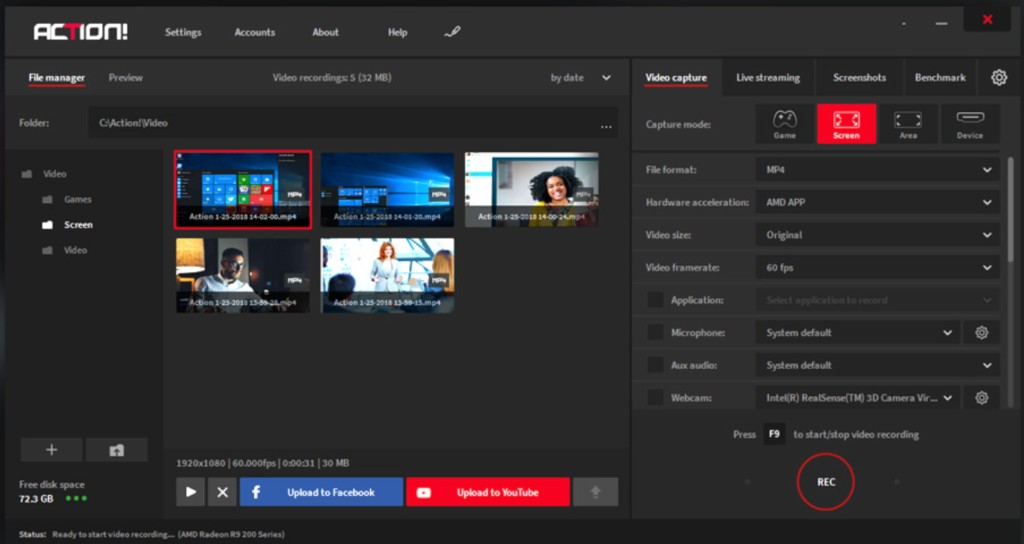
Action! is a 4K screen recorder and live streaming service for Windows. You can use it to record your screen or stream gameplay in 4K with optional webcam overlay and audio recording. Action! can also record USB/HDMI connected devices such as game consoles and camcorders. During and after recording, you can add slow motion effects to emphasize parts of your recording.
With Action!, you can upload screen recordings directly to YouTube and Facebook. You can also live stream to Twitch, YouTube, Smashcast, Ustream, Livestream, and Aliez. Action! provides the widest range of options for recording and sharing 4K videos to the best platform for your viewers.
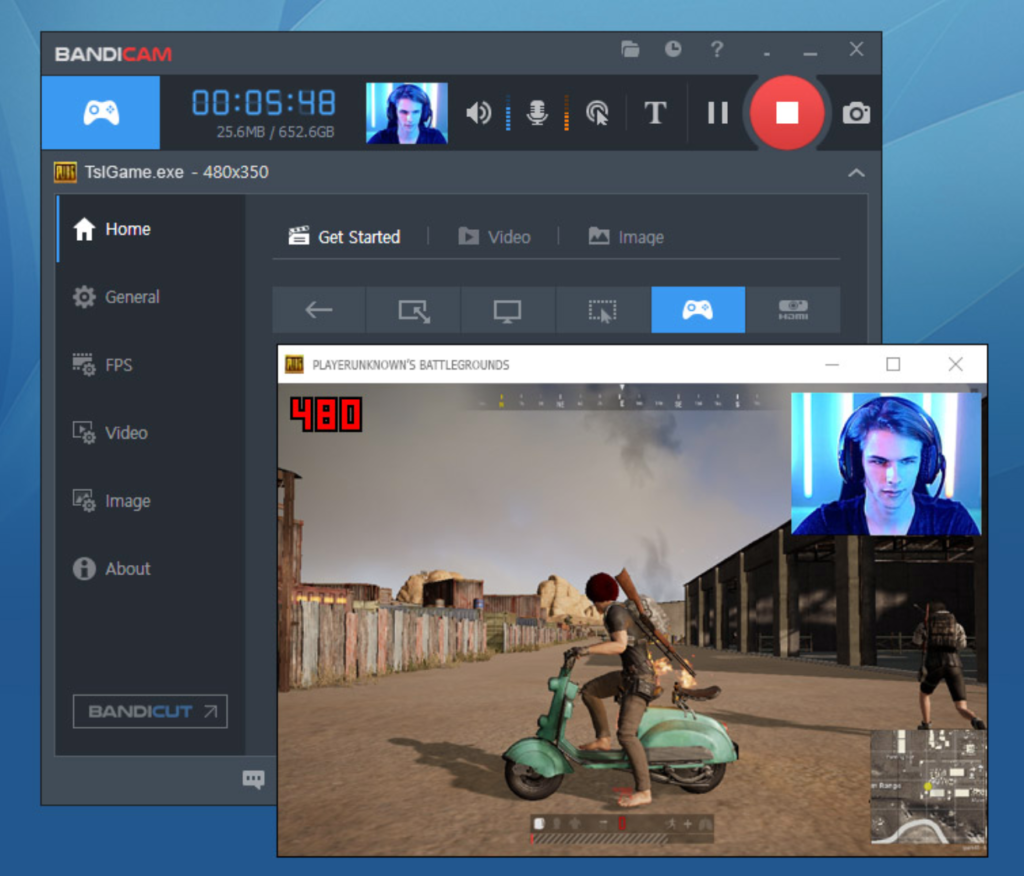
Like Action!, Bandicam provides 4K recording for Windows devices, though it can’t be used to live stream. However, Bandicam offers more options for video effects while recording such as real-time drawing, audio mixing, and highlighted mouse clicks. Bandicam can also record your webcam, audio, and external devices like your video game console or smartphone.
Bandicam also includes the ability to schedule recordings ahead of time or record nonstop. You can even record multiple monitors at once! All recordings are automatically saved to your device storage. From there, you can upload them to YouTube or wherever else you host your videos.

Shadowplay is the most exclusive screen recorder on this list in that it is only included on PC devices that use a Nvidia GPU. As such, it can mostly be found on gaming laptops and desktops. Nonetheless, Shadowplay still deserves a mention because of how powerful it is. Shadowplay can record your gameplay, as well as anything else on your screen, in not only 4K but 8K resolution. Shadowplay also includes an Instant Replay mode that automatically records your last 30 seconds of screen time so you can choose to share it whenever you do something awesome that you want to show off.
You can also use Shadowplay to live stream to Facebook Live, YouTube Live, or Twitch. For other recordings, you can upload them directly from your device to social media. While Shadowplay isn’t available for all PC users, it is robust enough to recommend to anyone interested in recording or live streaming ultra-realistic gameplay and other videos.

Filmage Screen is among the best 4K screen recorders for Mac. With the software, you can record in 4K or HD with optional audio capture and webcam overlay. Filmage Screen can also mirror your iPad and iPhone screen and record via a Wi-Fi or USB connection to your Mac. You can record or convert your videos in over 500 different file formats!
Filmage Screen also includes a full-suite of video editing tools including text, drawing, subtitle effects, music, and voiceover. You can trim your recordings or split clips to create the perfect video. Overall, Filmage Screen is the best 4K screen recorder with enhanced video editing available for Mac.
Record in 4K with Droplr Today
If you want to record and send 4K videos with just a few clicks, then consider adding Droplr’s Chrome extension. You can sign up now for a 3-day free trial. You can also contact a member of our team to set up a demo and learn about how Droplr can help your business get work done faster.