Online video conferencing has proved indispensable for businesses, interest groups, and family gatherings in 2022. During this time, Zoom and Google Meet have emerged as the top video conferencing platforms for hosting meetings and live streaming. Though paid plans are necessary to access the best features of each platform, their free plans are more than adequate for many. Read on to learn more about Zoom’s and Google Meet’s free video conferencing plans so that you can determine which is best for you.
Zoom
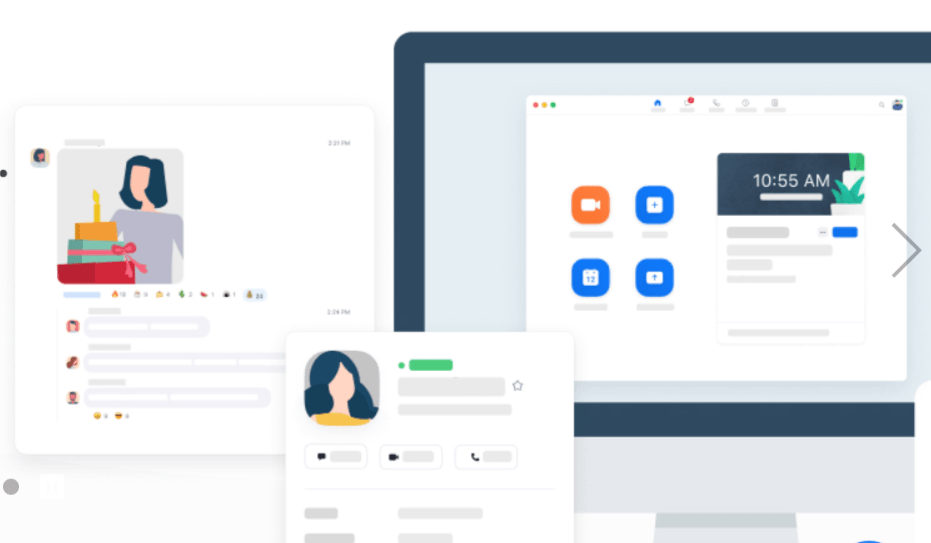
What is Zoom?
Zoom is best known as a conferencing platform for businesses, though it is increasingly being used by educational institutions, interest groups, and families as well. The Zoom meeting free plan provides the tools you need to hold short meetings and gatherings on Mac, Windows, Linux, iOS, and Android or as an extension on Chrome and Outlook. To start using Zoom’s free plan, you can create an account and download the software for your device or install an extension.
Features
- Time Limit: Zoom’s free video conferencing is limited to 40 minutes for groups.
- People Limit: Zoom’s participant limit still lets you host up to 100 people in your meetings.
- Unlimited 1 on 1 meetings so you can talk over video with one other person as long as you want.
- HD Video and Voice so you can see and hear others clearly.
- Switch Views: Switch between active speaker view and gallery view depending on if you want to focus on the speaker or view all participants.
- Screen Sharing: Participants can screen share simultaneously. All participants can annotate each others’ shared screens.
- Local Recording: Record and save your meetings to your local drive.
- Breakout Rooms: Divide your meetings into as many as 50 different groups for more individual discussion.
- Host Controls: Hosts can mute and hide other participants. Enable hand-raising so muted participants can let you know when they have a question or comment.
- Group Messaging: Message others in your meeting in both private and group chat. You can also send files over chat.
- Security: SSL and AES 256 bits encryption ensure that your meetings stay safe and secure.
Google Meet
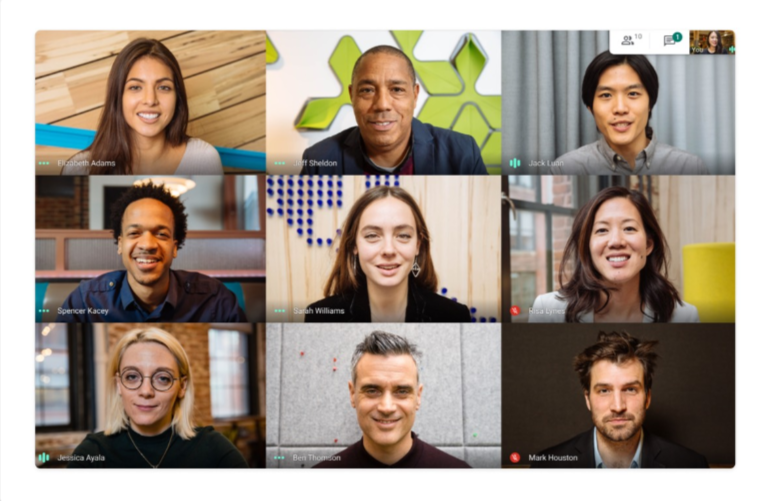
What is Google Meet?
With Google Meet, Google had made its professional-level video conferencing platform available for all. Google Meet is available for Windows, Mac, Chrome OS, and some Linux systems as well as iOS, Android, and iPad for anyone that has a Google account. How does Google Meet work? Just login to our Gmail account and click “New Meeting” to start using Google Meet for free!
Features
- Time Limit: The Google Meet time limit is one hour for groups of 3+ participants.
- People Limit: Host up to 100 participants in your meetings.
- Live Closed Captions in English only.
- Screen Sharing: Share your screen with others. Google Meet does not include screen annotations or simultaneous screen share.
- Google Drive Storage: Use up to 15GB of Google Drive storage per user.
- Chat: Chat with meeting participants during the meeting in the side chat bar.
- Security: Encryption, 2-step verification, and enrollment in the Advanced Protection Program ensure that your meetings stay safe and secure.
- No Download Necessary: Join Google Meet directly in-browser on Chrome, Microsoft Edge, Firefox, Apple Safari, and Opera.
Google Meet vs Zoom: Which free video conferencing plan should you choose?

The answer to this question will depend on your needs. How Zoom works and Google Meet works is different depending on your meeting style. Google Meet’s time limit is 20 minutes longer than Zoom’s, so it’s best for longer meetings. Google Meet is also good for meeting with international clients or those who are hard of hearing who may need live captioning to better follow along what participants are saying.
However, Zoom’s free plan includes several important features that Google Meet does not, such as breakout rooms and screen annotating. If you need to divide up your meetings or markup presenters’ screens, then you should choose Zoom. Overall, Zoom is best for short professional meetings, while Google Meet is best for everything else.