Asynchronous communication is a hot topic in the business world. With the ability to communicate with anyone in the world right at our fingertips, asynchronous communication has become a necessity for most businesses who want to keep up with the competition. Because of this, businesses, organizations, and freelancers alike need access to the top tools for asynchronous communication.
If you’re looking to use one of the best asynchronous communication tools, then you’ve come to the right place. In this article, we will list 5 of the top asynchronous communication applications that let you communicate at a distance in a variety of different ways. These tools range from video email to collaborative meeting platforms. All of them are sure to boost your workplace communication as you learn how to seamlessly collaborate asynchronously.
What is Asynchronous Communication?
Asynchronous communication is communication that happens at different times with gaps in between responses. For example, email is a form of asynchronous communication because communication is not happening simultaneously; even if the recipient of an email replies right away, there is a gap of time between when the email was written, sent, received, and responded to. Other examples of asynchronous communication include text messaging, online chat platforms, and letters.
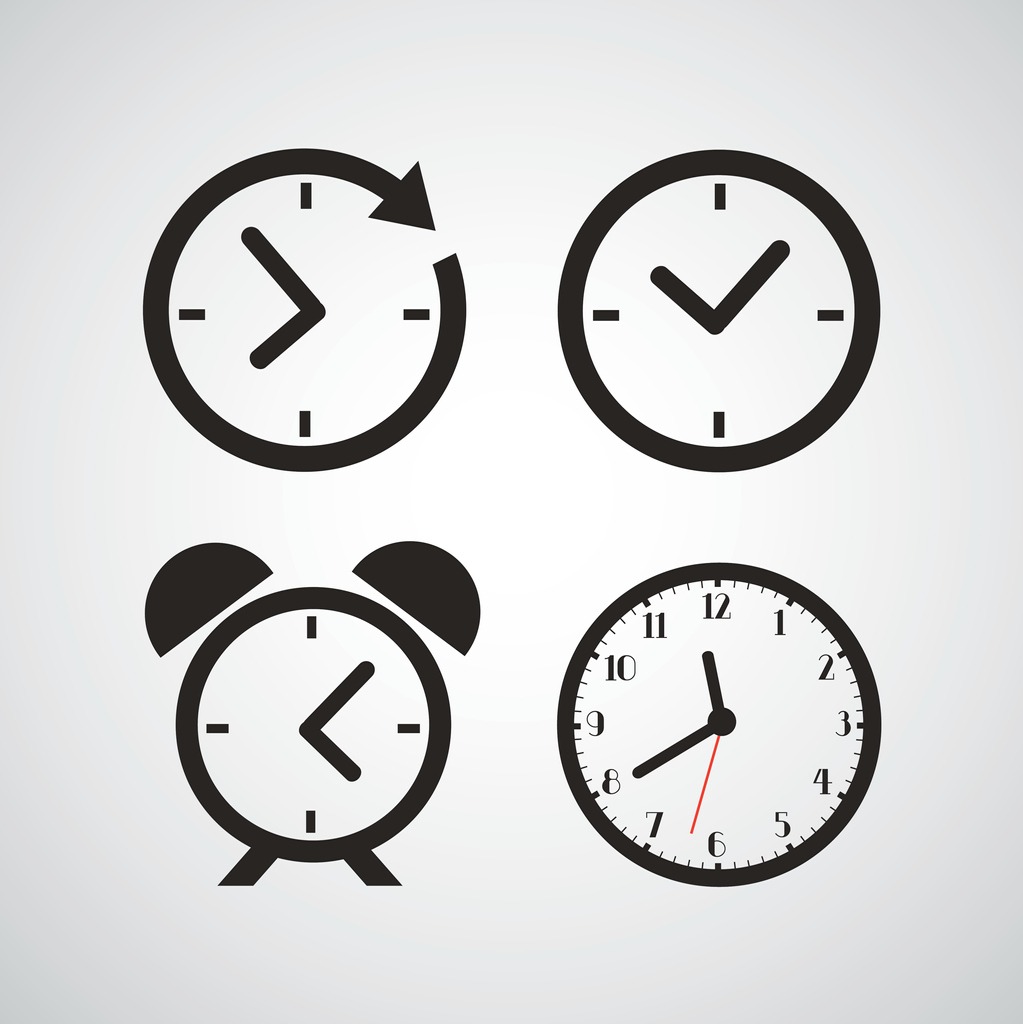
Asynchronous communication is useful as it lets people communicate across time and distance while focusing on other tasks. It is especially useful for businesses that work remotely as it allows employees to collaborate on projects even at a distance. As such, businesses that use asynchronous work need to invest in asynchronous communication applications that can help their employees communicate with clients and with one another. The best tools make communication quick, easy, and thorough.
Compare asynchronous vs synchronous communication in this article.

Droplr lets you communicate at a distance with screenshots, screen recordings, and files. You can take a screenshot or screen recording with the Droplr app for Mac, Windows, iOS, and Android or the Chrome extension. Screenshots and recordings are automatically saved to your library in the Droplr cloud, so you can access them at any time from any device. You can share them by simply pasting the short link associated with the file into any communication platform. When the recipient clicks on the link, they are redirected to the file’s location in the cloud and can view it from there.
Droplr also lets you upload any file to the cloud for easy storage and sharing. You can organize files into boards and then send boards with a link. Overall, Droplr is perfect for remote teams and customer service agents who need a variety of ways to communicate across-distance. With Droplr, you can use asynchronous communication with video, images, and files.

Covideo is a top asynchronous communication tool as it lets you add videos to your emails. With Covideo, you can record video messages and embed them directly into your emails, text messages, or CRM platform. When a viewer clicks on your video, they are redirected to a custom video landing page where they can watch the video and click on any CTAs that you add. You can also edit your videos with annotations, captions, and trimming.
Best of all, recipients can reply to you with a video of their own even if they don’t have a Covideo account. This way, there doesn’t have to be a breakdown in communication even if people use different apps. Covideo turns video into an asynchronous communication tool, thus letting people better communicate across time and distance.

Google Drive is the best free file sharing platform online. With a Google account, you can get 15GB of free storage on Drive. You can create documents, sheets, and slideshows in the app and upload any other file for easy storage. When you need to share a file, you can copy and paste its associated link or send an email from the platform.
Google Drive is especially good for asynchronous communication because users can collaborate on files. When you add someone else to a file, you can decide whether they can add comments or directly edit the file. With this feature, co-workers can collaborate on projects according to their own schedules. They can communicate via comments and revisions on documents, thus letting them work together asynchronously.

Fellow is a collaborative meeting app that combines both real-time and asynchronous communication. With Fellow, you can build your meeting agenda, take notes, assign projects, and exchange feedback. Fellow not only helps you run more effective meetings; it also lets you keep the conversation going before and after meetings.
Fellow helps you run meetings with co-workers, clients, and others outside of your organization. It works as both an agenda app and a project management tool. As such, Fellow combines the best of both worlds for synchronous and asynchronous communication.

Asana is a task and project management platform that can be used by individuals and teams alike. For teams, members can collaborate on projects, tasks, work calendars, and company goals. You can assign different members of a team to different tasks under the same project. When collaborating on a project, you can add comments to let team members know about any changes, ask for feedback, or connect them to outside files.
Asana facilitates asynchronous work collaboration by letting team members collaborate on projects at different stages online. With Asana, your team doesn’t have to all be in the same room to work on a project together. As such, tasks can be worked on at different times without a break in the workflow.
Learn how to use Droplr to optimize Asana in this article.