Introducing yourself can be a daunting task. This is especially true when introducing yourself online. Knowing how to introduce yourself means knowing what information to include about yourself, what tone to use, and how to address the other person (or people).
If you have to introduce yourself online, the best way to do so is through video. This is true whether you’re introducing yourself to new clients, a prospective employer, co-worker, prospective customer, hiring committee, or anyone else. As such, it is important to know the best practices for introducing yourself with video or in a video resume as well as what video software to use when creating and sending introduction videos.
Why Use Video to Introduce Yourself

So, why use video to introduce yourself? Video is the best way to personalize your introduction online, whether it’s over email, text message, or another messaging platform. With video, you can include important nonverbal cues that improve your visual communication, such as:
- Eye contact
- Hand gestures
- Smiling
- Tone of voice
- Emotions
Video introductions also help your recipient put a face to the name. They will know that there is a human being behind the introduction and will thus be more inclined to respond and get to know you better.
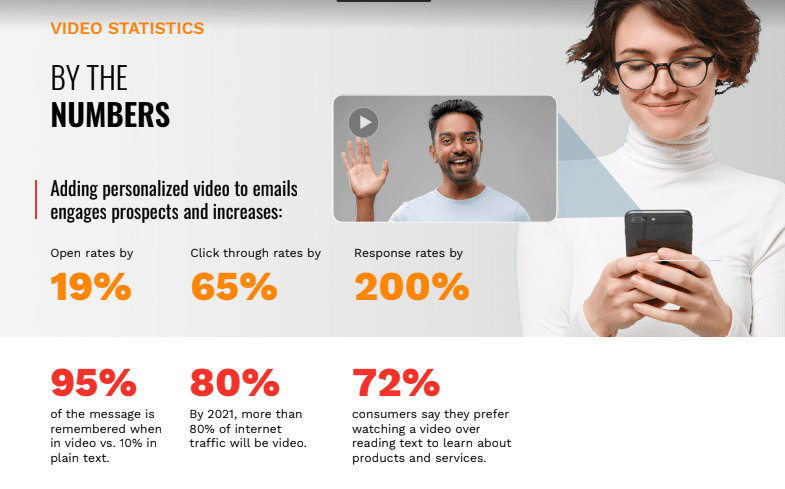
Unsurprisingly, video messages, including video introductions, tend to get more replies than plain-text ones. According to Covideo, adding personalized video to an email increases response rates by 200%. Likewise, 72% of consumers prefer watching a video over reading text to learn about products and services. Overall, your video introduction is more likely to be watched, responded to, and remembered by your recipient.
Video Introductions 101
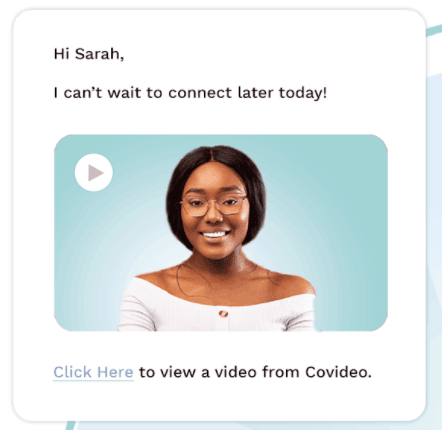
Now that you know why you should introduce yourself with a video, let’s cover how to take a good video of yourself. Follow these tips to create a great introduction video and improve your communication skills with video:
- Smile: Start your video with a smile and wave. It will set the right tone for your introduction.
- Make eye contact: Make sure that you’re looking into your webcam, no matter what device you’re on. Your video will seem more personable if the recipient feels like you are looking at them instead of your screen.
- Use your recipient’s name: Personalize your introduction video by specifically addressing it to your recipient. If you’re introducing yourself to a group of people, then refer to them by their group name or affiliation. You can also write a greeting with the recipient’s name on a whiteboard to display in the video for further personalization and focus.
- State why you’re introducing yourself: After your first greeting, state why you’re contacting the other person and why you’re introducing yourself. You want to get to the point so that your recipient will keep watching the video.
- Check your lighting: Before you start recording your video, check your lighting. You want to make sure that your image is visible and crisp in the recording. Don’t worry if you don’t have a professional lighting rig; just use the sun’s natural light! Keep the light in front of you by facing a window.
- Ditch the script: You want your introduction to sound as natural as possible, like you were introducing yourself in person. So, don’t read off a script in your video. Talk as if you were having a conversation with your recipient. Don’t be afraid to make mistakes; they can make your video seem more natural!
- Don’t go too long: Your video introduction should be short and sweet to keep your viewer’s attention. Aim to keep the video between 1-2 minutes.
If you follow the above tips, you will be able to film a great introduction video on any device. You can create your video on your desktop, mobile, or any other device with webcam recording capabilities. All you need is a video recording app and effective communication skills to create a memorable introduction video.
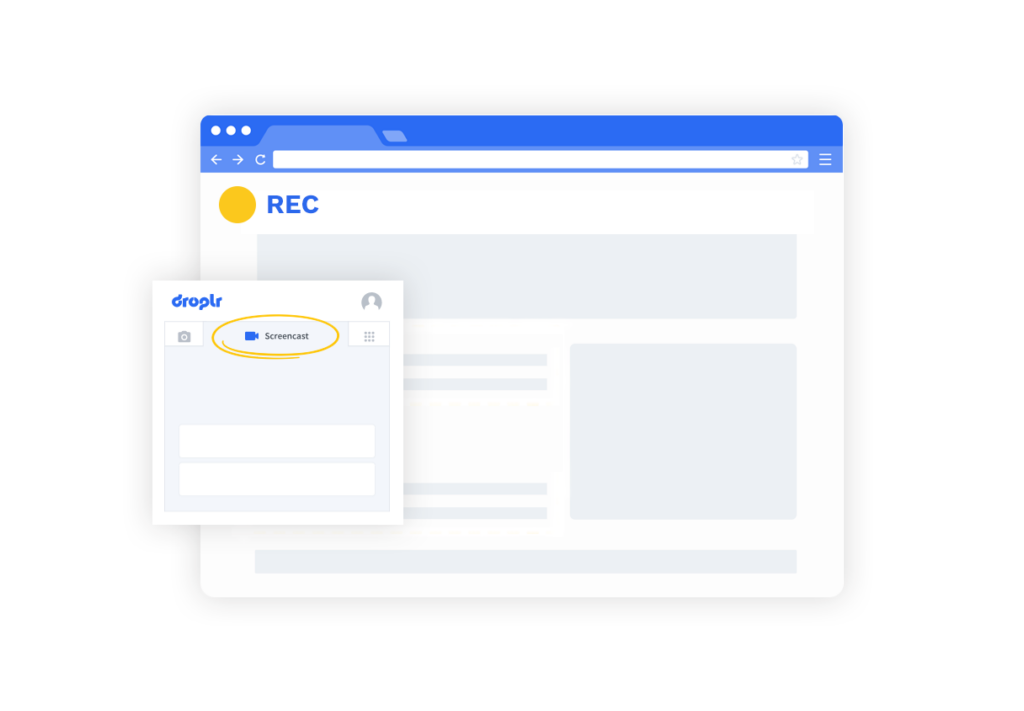
If you want to boost your communication skills and create effective introduction videos, then you need a great video creation platform that works with your device. If you’re on a budget, then you can check out our list of the top free screen recorders. However, if you can afford to invest in a professional video recording app, then we recommend either Droplr or Covideo. With these apps, you can introduce yourself on a text message or through email with video.
Droplr: Create, Store, and Share Videos on a Budget
Droplr provides an inexpensive video recording and file storage option that will work for any of your video needs. With Droplr, you can record videos on your Mac, Windows, iOS, and Android as well as through a Chrome extension. Once you finish recording your video, it is automatically saved to your Droplr library in the cloud. From there, you can share it with anyone by simply pasting its associated short link into any platform. All your recipient has to do is click on the link to access the video online.
Droplr’s pricing begins at only $6/month and includes 100GB of file storage. Your videos can be of any length and up to 10GB in size. Overall, Droplr offers an easy way to record and send high-quality videos without breaking the bank.
If you’re interested in learning more, schedule a demo or begin your free trial today.
Covideo includes many of the same features as Droplr: you can record and store videos from any device (including mobile!) or from the Covideo Chrome extension. However, Covideo comes with some additional features that you can use to take your videos to the next level:
- Video Email: With Covideo, you can embed your videos directly into an email, text message, or CRM message. Your video will show up as an animated GIF preview in your message, so all your recipient has to do is click on the preview to view the full video. This makes your video messages even more attractive.
- Gmail and Outlook Add-Ons: You can add the Covideo app directly to your Gmail or Outlook account and record videos from within your video platform.
- Captions: Covideo comes with automatic captioning for 12 languages. Captions make your videos more accessible for a wider audience.
- Video annotations: You can annotate your videos with text, links, and file attachments. This is especially useful if you’re introducing yourself to a prospective employer since you can attach your resume or other supporting documents.
- Custom landing page: You can embed your videos in a custom landing page or as a website overlay. You can also include CTA buttons on your landing page to guide your recipient’s next steps.
- Video reply: With this feature, your recipient can reply with a video of their own even if they don’t have a Covideo account. This way, recipients can respond to your introduction video with a video of their own!
Covideo offers the above features for $49/month. Though this price is considerably higher than Droplr’s, the extra features make Covideo a top choice for small businesses and marketers who need to introduce themselves virtually to clients, associates, and prospects.
You can try out the Covideo today app with a free trial or schedule a free demo to learn more about what Covideo can do for you.