Enterprise companies are in need of various software solutions to keep their business running. This is especially true for enterprise companies that hire remote workers or run on a hybrid work model. One of the most important types of software that enterprises need is content management systems. But what is a content management system?
In this article, we will first define enterprise content management and discuss what software qualifies as a content management platform. Then, we will list the 5 best enterprise content management apps that you can use in 2022. These apps are especially suitable for cloud-based document management and sharing.
What is Enterprise Content Management?

Enterprise content management is the series of processes and tools that allow businesses to create, obtain, manage, store, and share important content and information. Basically, a content management system hosts all of an enterprise company’s content in one location so it can be easily accessed, modified, and sent to clients. This includes both structured (databases, code) and unstructured (documents, emails, PDFs) content.
Content management software is software that helps with these processes. This software can assist with content creation, document management, file sharing, or the automation of process workflows. Enterprises typically use multiple types of content management software to manage their information, though some apps are sold in a bundle as a full content management system.
Top 5 Enterprise Apps for Content Management
Listed below are the top 5 enterprise apps for content management. These apps are all focused on a comprehensive approach to content management and contain solutions for creating, managing, storing, and sharing content. They include options for small to medium-sized businesses and large enterprises alike. For pricing information, contact the provider of each software.
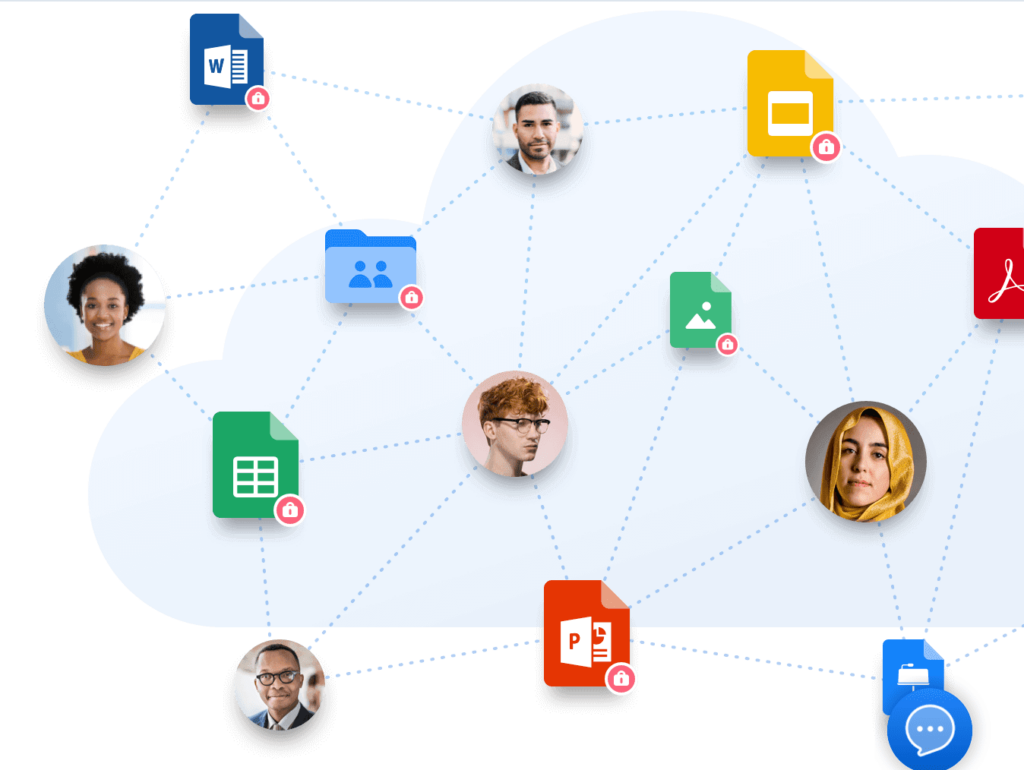
Box’s content management system is perfect for remote collaboration, secure storage, and sharing. You can create new documents on Box or upload any existing content to the Box cloud. Coworkers can collaborate in real-time on documents and add annotations, task lists, and more. You can even sign documents electronically and share them with clients who don’t have an account.
You can protect all documents with custom security features set up through the Box Shied. Box Shield can automatically classify content and implement the custom privacy settings you set for that classification. It can identify files by PII and custom terms within the files to organize them based on set policies. You can configure who can access content for classifications and individual files within minutes. Box Shield also uses machine learning to identify insider threats, account compromise, and malware attacks.
You can further customize Box with developer tools and APIs. You can also connect the content management platform to over 1,500 integrations to further streamline workflows. In all, Box provides the best cloud-based content management solution for businesses of any size that need a platform to collaborate and store documents on.

Alfresco Software offers a full enterprise content management system for all of your business’ content needs. Its capabilities include document scanning and capture, document management, collaboration, information governance, and analytics. The software is built on an open-source core with support for APIs, so you can customize it to your needs and integrate it within the systems you already use. You can also connect it with the cloud software you already use such as Amazon S3 or Microsoft Azure.
Alfresco’s Artificial Intelligence is another unique feature that you can use to get started with intelligent document recognition without prior AI experience. After a simple set up, the AI can quickly extract data, populate results as metadata, and classify different files. It can also identify people, text, and objects within images and handwriting within scanned documents. The AI can group similar content into one folder, making organization an automated process. Overall, Alfresco Software’s all-in-one content management solution is excellent for cloud-based enterprises with a wide variety of documents and file types that need to be organized efficiently.

Microsoft 365 includes the full suite of Microsoft products including Word, Excel, PowerPoint, OneDrive, Teams, and Outlook. Together, you can use this suite to create almost any kind of document you would need. Then, you can store and share files on OneDrive or Teams. Additionally, Teams is a top collaboration tool that lets you communicate with other team members over text, voice, and video and collaborate on files. You can also access any other Microsoft 365 product within Teams, making it the go-to content management solution for Microsoft users.
Microsoft 365 provides end-to-end security for enterprises on all software. You can configure security settings across apps for similar content. You can manage access to documents, information, and team members across apps as well. Best of all, Microsoft 365 includes security information and event management (SIEM) and extended detection and response (XDR) that lets apps identify and remediate risks before they harm your enterprise. If your team already uses Microsoft products, then investing in Microsoft 365 is a great idea for content management and security.
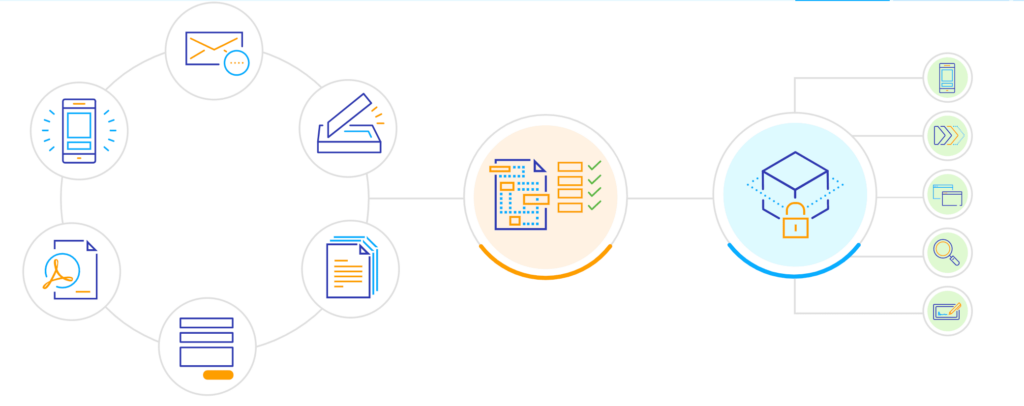
DocuWare is a cloud-based enterprise content management system that is especially suitable for remote teams. Its goal is to help your team go completely paperless. You can use the platform to create, store, and manage documents. Documents are organized based on captured index data for easy access. You can also use this index data to classify documents and manage access accordingly.
Nevertheless, DocuWare isn’t just for document management. You can also use the software to automate invoice processing, management vaccine and COVID-19 testing information, organize employee records, and perform digital accounting. DocuWare can be used across teams in your enterprise, from content creators to HR employees. The platform truly lives up to its motto of “go paperless” as it allows your enterprise to store and manage every type of document in the cloud.
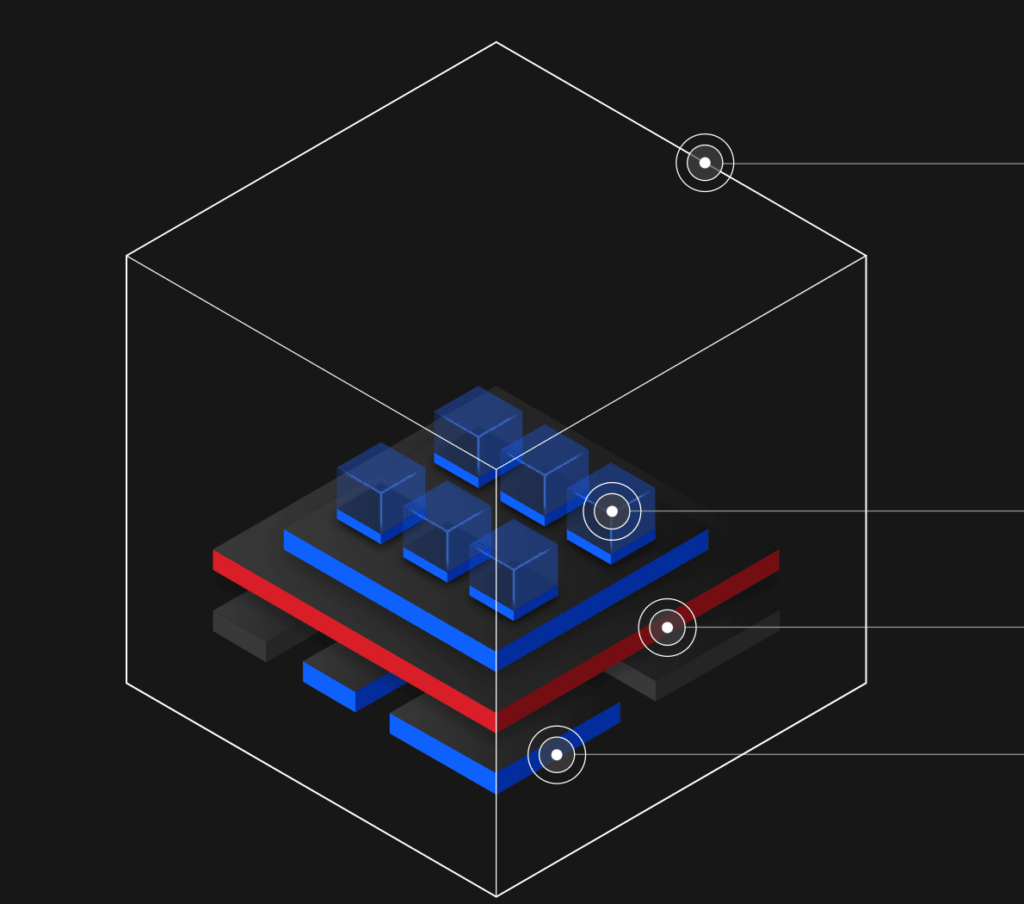
IBM’s enterprise cloud management services are among the most famous and long-lasting in the business. The offered solutions include content storage, secure collaboration, document capture, automatic classification, and workflow management. IBM’s automated workflows can analyze and present relevant data in context of customer-related processes and customer support.
If you’re not already on the cloud, IBM can build and scale your cloud infrastructure according to your needs with dedicated hosting and virtual private servers. It can also help you migrate your current infrastructure onto the cloud and connect the apps and integrations you already use. Once you’re on the cloud, you can use IBM to securely backup all data from the cloud and recover it if necessary.
IBM’s catalog of offered services is so diverse that you will want to contact the company directly to determine exactly which features your enterprise needs. As the leader in content management and cloud solutions for 30 years, IBM is the most well-established and trusted provider for large enterprises.