Are you researching cost-effective work scheduling apps to schedule work, track your hours, and book appointments with clients? Or perhaps you are a manager tired of juggling dozens of availability calendars and phone calls from employees. Regardless of your position, an online work schedule calendar can help you take charge of your team’s work schedules. The best scheduling software save time and money by integrating online calendars, messaging, and time tracking all in one app.
However, it can be difficult to decide which work scheduling app provides the best and most cost-effective service. That is why we at Droplr have compiled a list of the 5 Best Work Scheduling Apps. Any one of these apps is an excellent choice that is sure to increase work productivity and decrease costs. At the same time, each app has its own unique set of tools that target different types of businesses. Read on to discover which scheduling software best fits your employment needs in 2022.
5 Best Work Schedule Programs
When I Work
When I Work is a simple and easy-to-use employee online schedule generator perfect for businesses of all sizes. You can schedule shifts, clock in and out, and message your entire work team. You can also manage tasks, store documents, and clock overtime. In general, the When I Work app provides all the necessary work scheduling features for any business.
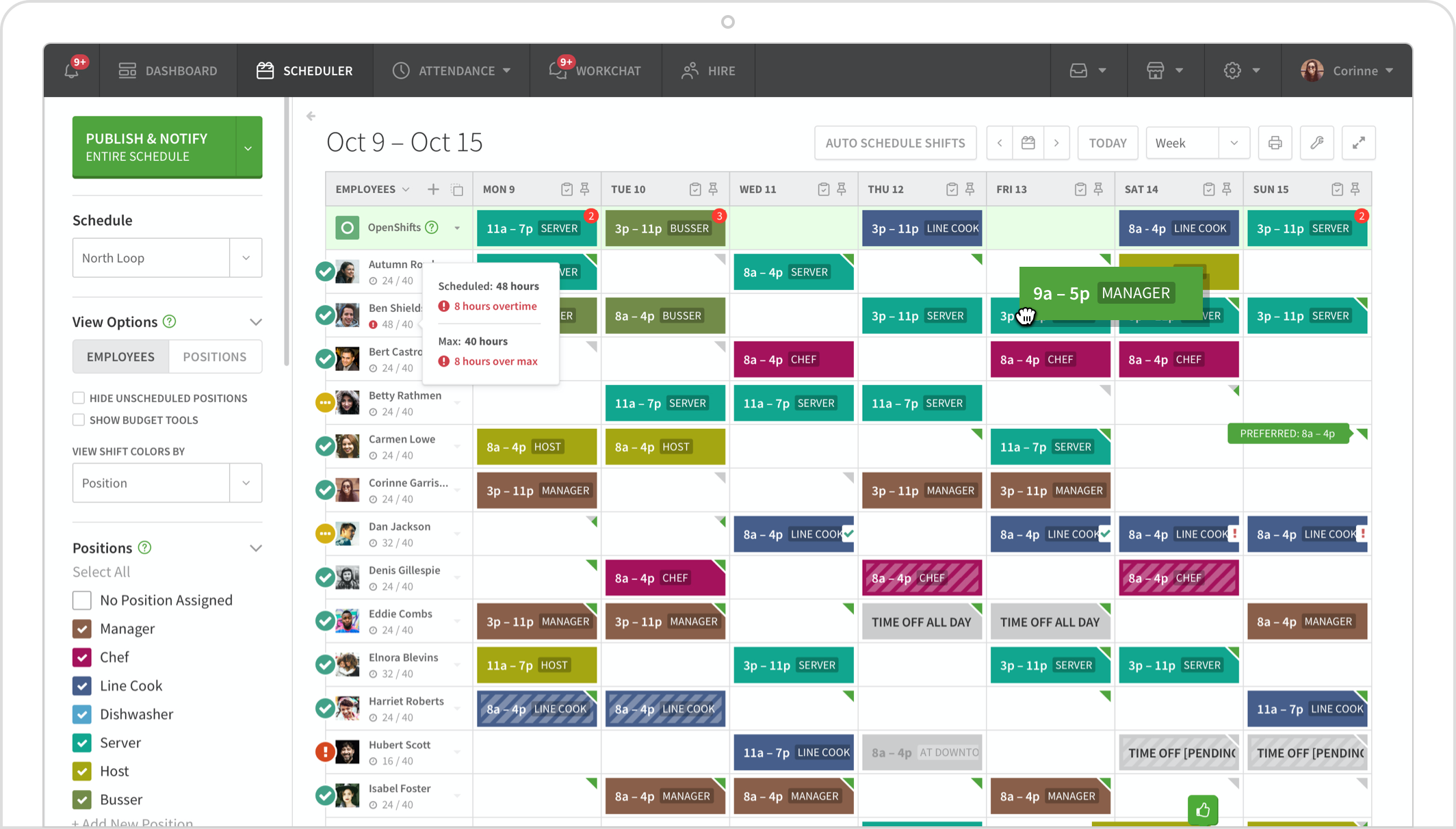
When I Work’s basic package costs $2/user/month for basic scheduling and messaging and $4/user/month for added time and attendance features. If your business has over 100 employees, you can sign up for a custom Enterprise account for scheduling across multiple locations and enhanced security.
Calendly
Calendly’s work schedule maker is aimed at business clients who frequently schedule meetings with both fellow employees and customers. Calendly’s free, essentials ($10/user/month) and pro ($15/user/month) packages are aimed more towards individuals. Its team package and custom enterprise pricing are best for businesses.

The free work schedule app includes one online calendar, one event type, unlimited scheduled events, automated event notifications, a personalized Calendly link, and integrations with Google Calendar, Office 365, Outlook, iCloud, and Intercom. The premium package upgrades to two online calendars per user, unlimited event types, custom branding and integrations, customizable notifications, detailed analytics, an additional 700 app integrations with Zapier, and live chat for 10+ users. The pro package includes everything above along with 6 online calendars/user, SMS notifications, redirects, and integration with HubSpot, Stripe, PayPal, Google Analytics, and Facebook Pixel.
Calendly’s custom team packaging is great for customer service teams or other businesses that hold frequent team and client meetings. It includes individual online work scheduling for each team member, auto-assigned meetings according to individual availability, team-wide pages, and centralized billing. Calendly customizes its package according to company size, number of team members, and department. Specific features are targeted towards marketing, customer service, accounting, recruiting, education, and consultant teams.
Connecteam

Connecteam is more than just a work schedule maker–it provides tools and resources that ensure employee success. The platform includes a time card app, communication tools, checklists and reports, and a unique employee training and resource center. You can use Connecteam to onboard employees, log hours, schedule shifts, and communicate expectations.
Connecteam’s free plan includes everything listed above for up to 50 users. Connecteam pricing for paid plans, ranging from $47 to $191/month, add a GPS time clock, powerful scheduling, customizable workflows, a suggestion box, surveys, events, and quizzes. The advanced plan adds smart groups, archives, live polls, and advanced workflows. Other features, such as enhanced security, 2FA, API, and multiple time clocks and schedules require the Expert or Enterprise plan. New features such as geo-location-based reminders, automatic clocking in and out, and smart locks are forthcoming.
Shiftboard

Shiftboard is a cloud-based employee scheduling tool made specifically for large enterprises. Their clients include United Airlines, SXSW, and JW Marriott. Shiftboard’s employee scheduling software offers more flexibility than competitors so you can forecast and build employee schedules quickly and efficiently. Shiftboard scheduling software also includes applicant tracking and onboarding, multiple communication options, detailed analytics, and a time tracker app.
Shiftboard’s pricing is customized for each business, so you should schedule a demo if you’re interested in learning more.
Sling

Sling is another popular employee schedule maker that services famous clients such as Subway, AMC, and Amazon. It advertises itself as a multi-use app that, in addition to scheduling, includes team messaging, task management, time tracking, labor cost optimization, reporting, and news sharing. Sling provides a customizable product optimized for different industries including retail, nonprofits, call centers, and healthcare services.
Sling offers three pricing plans–free, premium ($2/user/month), and business ($4/user/month). The free plan offers shift scheduling, alarms, and offers along with time off requests, news sharing, and task management for an unlimited number of employees, managers, and locations. The premium upgrade adds timesheets, automatic clock-in and -out, geofencing, shift swaps, shift templates, private and group messaging, labor cost management, and Google Calendar synchronization. The business plan also adds in PTO tracking, reports, salary support, and dedicated account management.
Employee Scheduling Software Comparison
Overall, work scheduling apps are a great way to decrease labor costs and time spent scheduling and tracking employees. Schedule maker apps are an integral investment for any business, no matter the size or field. Be sure to research which plan works best for you. You can also request a free demo or trial period from your chosen app before committing to their product. If you would like to know more about how to use online scheduling, check out our article on the subject.