Discord is the #1 messaging platform for gamers who use text, voice chat, and video calling to play games, plan gaming sessions, and communicate with like-minded individuals. But what else is Discord used for? In recent years, it has become a popular platform for developers, influencers, and business teams looking for a free way to make connections with fans, co-workers, and interest groups. As more teams migrate to the platform, more people are looking for Discord server ideas and tips. If you are one of these people, read on to learn how to make a good Discord server!
This article will cover five ways that you can use your Discord setup so you can start making the most out of your server: organizing channels, using bots, learning how to screen share, connecting games to the platform, and marketing your server. These tips can be used by anyone who is setting up a Discord server, from game developers to social media influencers, as well as anyone who has joined a server and wants to learn more about how to use Discord.
How to Download Discord

First, let’s briefly cover how to download Discord. Though you can access Discord from your web browser, the desktop and mobile apps contain more features like notifications and in-game overlay. To download the platform on desktop, simply go to Discord.com and click on the “download” button. Once the Discord setup is finished installing on your desktop, you will be able to create or sign up for an account.
On mobile, simply go to the app store to find the Discord mobile app. Once you finish downloading it, you can access the platform from your mobile device whenever you want.
How to Use Discord
So, without further ado, here are 5 ways that you can start to use Discord like a pro! By using these features, you will learn both how to use Discord and how to make a good Discord server.
1. Organize Discord Channels
When you setup a server, the first thing you will notice is that servers are divided into “channels”. You can set each channel as either a text or a voice channel. Then, you choose the name for each Discord channel. You can also group together channels under the same category to further organize your server.
Creating and organizing a server with channels sets different areas for different types of discussion. For example, if you are a game developer using the platform to communicate with your dev team, you can set different categories for “Art”, “Coding”, and “Writing”. You can then set multiple channels in each category to further divide “Art” into “character-art” and “scenery”, etc.

Influencers and fan groups should also use Discord channels to keep certain topics in certain areas. Categories and channels are a great way to organize information and content and keep multiple discussions flowing. Knowing how to organize channels is one of the most important parts of learning how to make a Discord server. Channels also let you diversify your server and attract different interest groups or specialists who may focus on just a few channels of interest. You can come up with dozens of Discord channel ideas. If you need help with channel ideas, then reach out to the members of your server and ask them what they’re interested in discussing.
Using bots is a great way to automate certain tasks on your servers. Bots can welcome new users, filter out spam, ban users who break server rules, play games, send images and memes, and perform thousands of other actions that help your server run smoothly. Bots save you time and energy by running and moderating your server for you.
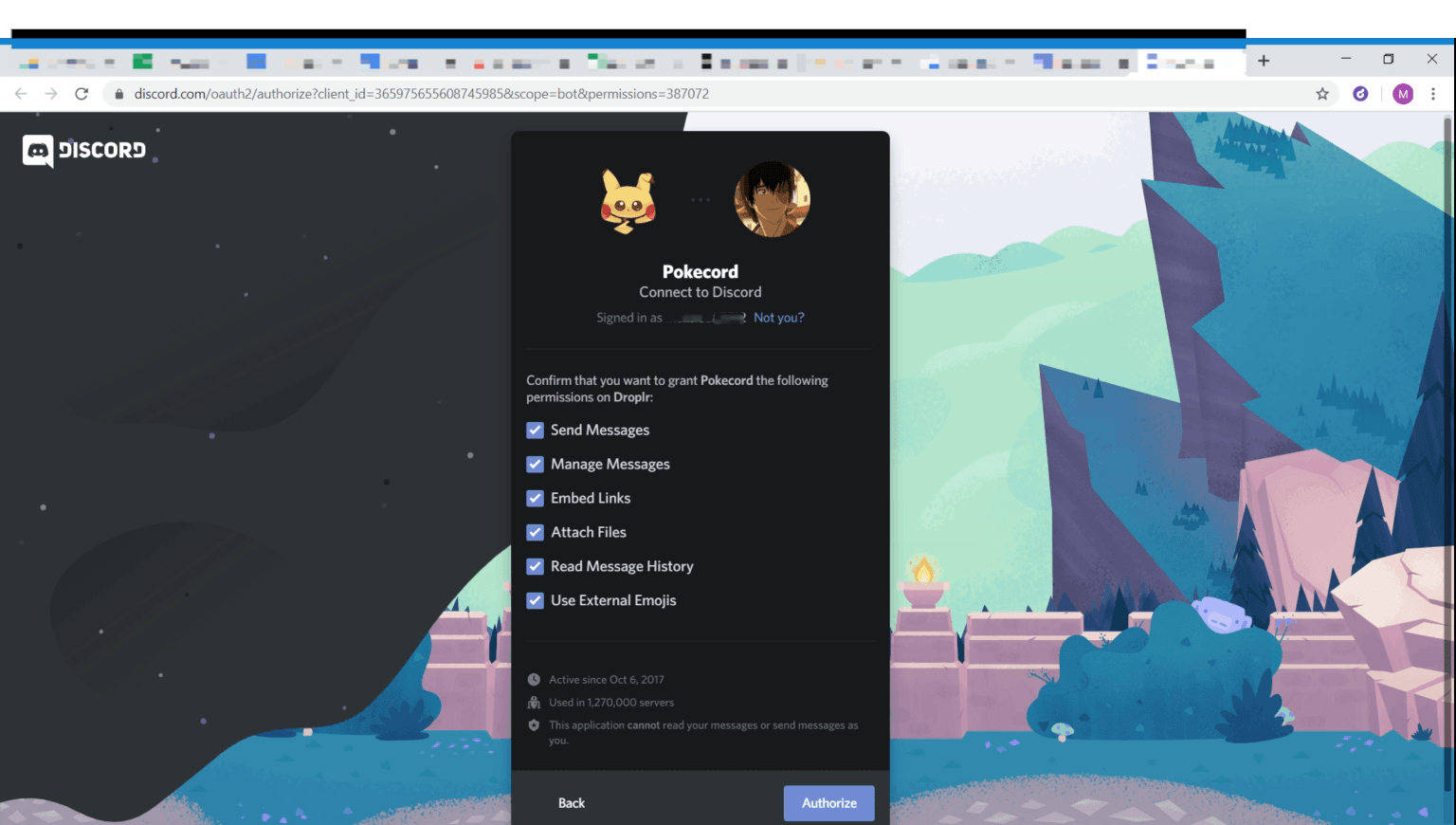
To add a bot on Discord, first you need to find the bot online. Various websites for Discord bots exist–the most popular are top.gg, Bots on Discord, and Discord Bots. These sites list bots by topic, popularity, date created, etc. Once you choose the bot you want, you can click “invite” to add the bot to your server. As long as you’re also signed onto your server, you can authorize the bot to perform functions on your server. Once added, your bots can be found under “server members” in your settings.

You can also create your own custom bots and add them to Discord’s Development Portal. First, you’ll need to program the bot using an application such as Node. To add your bot to the app, go to the Development Portal, click on the Applications tab, and select “Create Application”. After you’ve named your new application, click on the “Bot” tab. Here, you can generate and copy a token, then paste the token into the end of your code to verify it for Discord. For more detailed instructions, including advice for specific programming languages, you can check out WriteBots.
Screen sharing on Discord is easy! While in a Discord voice chat or video chat, you can click on the “share your screen” icon to begin screen sharing. From there, you choose which window or application you would like to share. While screen sharing, you can continue to chat on text and voice channels. Up to 25 people can join a screen share or video chat. To join a live stream, simply click on the username of the person broadcasting in the voice chat. To tell if someone is screen sharing, check for the Go Live icon next to their name.
There are many reasons why you may want to screen share in your server. You may want to share gameplay for a video game you are playing or developing with co-workers, fans, or friends. You may be conducting a business meeting with your team and need to share information or content on your screen. Do note, however, that screen sharing is only available on the desktop app. However, you can still view live streams on the mobile app.
You can also share screenshots and recordings using Droplr. You can drop images in Discord by copying and pasting a short link into the server. Images and GIFs even preview on the app so others can view them without leaving the platform. With Droplr you can share any content with anyone without them having a Droplr account. It’s all automatically saved to the cloud so it doesn’t clutter your desktop.
4. Connect Games
Discord includes many perks for game developers that let you connect and sell your game on your server. With a small fee, you can open up your own store and sell your games from your server. You get to customize your storefront and set prices. The platform only takes 10% of all profits earned from selling games–much less than other online game stores like Steam and Epic. You can also run private alphas and betas for fans on your server and access daily metrics that analyze your sales.
Game developers can increase their presence online through verification and Rich Presence. Verification lets fans know that you’re who you claim to be. It also unlocks special perks like custom branding and better audio on voice channels. Rich Presence lets players launch and invite others to join your game from within the app. Both verification and Rich Presence can be added for free, though the former requires an application.
5. Market Your Server
Want to grow your server and attract more users? Then apply for Discord Partners. Discord Partners get special features like custom servers, VIP voice servers, exclusive partner badges, and free access to Discord Nitro, an enhanced Discord experience with better video and screen share quality, higher upload limits, and custom emojis. Top Partners can become premium partners and get paid!

Discord Partners is geared towards influencers, developers, or fandoms that already have a significant following on the application or another social media platform. For those who want to become a partner but don’t yet have the numbers, you can increase your presence and the quality of your servers through Discord Nitro for only $9.99/month or $99.99/year.
How to Make a Good Discord Server
What you should do in order to make a good Discord server will depend on how you’re using the platform. Game developers should apply for verification and install Rich Presence to promote their games and attract more players. They should also set up their own store in-server to connect with customers and maximize profits from sales. Game developers can also use screen sharing to share gameplay and advertise games in development.
Influencers should work towards becoming a Discord Partner by building an organized, high-quality server using Nitro. They can also offer special perks for super fans through private video chats and live stream sessions. Meanwhile, businesses and freelancers can use the platform to connect with co-workers and clients through text, voice, and video chat.
Regardless of your reason for using the platform, learning how to make a good Discord server requires the efficient use of the channel feature so that discussions remain organized and on-topic. Bots can help with this by automating simple tasks and cleaning up any messes. Although Discord setup may seem complex when you first begin, by using the above tips, you can learn how to use Discord like a pro.