Discord is the #1 communication platform for gamers and fans. But did you know that it’s also the perfect app for game developers? Discord lets game developers collaborate with one another on projects, connect with fans, and even sell their games on the platform. As such, every game development team, and especially every indie game maker, should learn how to use Discord. Read on for 4 specific pieces of advice for Discord developers so you can make the most of the best communication software for gamers and developers alike.
1. Communicate with Co-workers

Discord is a great communication tool for any business team, including game developers. Like Slack, Discord’s servers are divided into different channels, which makes it easy to organize conversations based on teams and projects. Unlike Slack, all of Discord’s core features are completely free. Additionally, Discord has specific voice and video channels that let you talk, video, and even screen share with co-workers. If you run into a problem while collaborating on a project, simply hop into a voice channel to discuss any issues and use screen sharing to illustrate any solutions.
Discord also includes integrations with various work productivity tools like Droplr and Zapier. Using Droplr, you can take screenshots, GIFs, and screen recordings and share them directly on your Discord chat. Meanwhile, Zapier can connect your Discord account to hundreds of other apps such as Trello, Google Drive, and GitLab. Finally, Discord provides an integration with Twitch that is specifically helpful for game developers who need to stream gameplay to larger audiences.
2. Connect with Fans
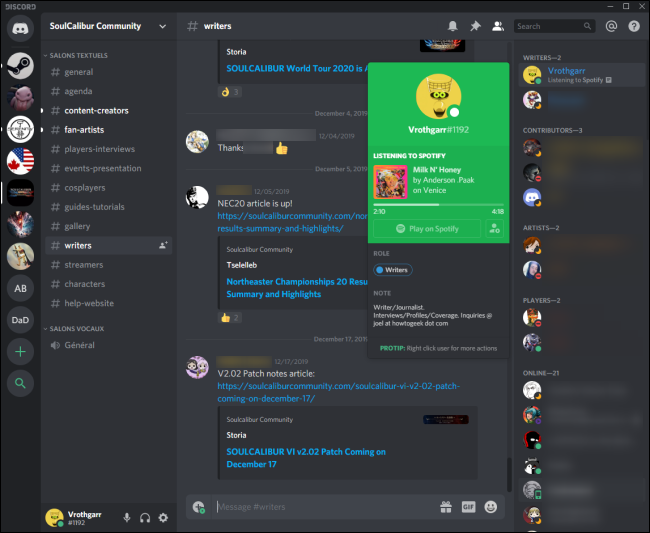
Discord servers are also a great way for your developers to connect with fans and build a core group of gamers interested in their product. Several of the most popular games, such as Minecraft, Fortnite, and Terraria, have official servers in which fans can interact with developers on Discord and with one another. Game developers can use these servers to answer fan’s questions, advertise new content, and offer previews of new games. Private channels can be established on these servers wherein developers can keep certain development information private or available also to the most elite fans.
The best way to attract fans to your server is through verification. Verified servers are “official” servers run by Discord developers and influencers. They confirm to fans that the person running the server is who they claim to be. As such, verified servers attract more fans and generate more discussion. To become a verified server, you can apply on Discord’s website.
3. Sell Your Game

You can sell your game from within your Discord server! Pay a small fee to unlock a Store Channel in your server from which members can directly buy your games. You get to keep 90% of the profits from all sales–significantly more than in big sale platforms like Steam. You get to fully customize your store without any competition from other developers on Discord. Discord also offers daily metrics and reports so you can analyze your sales and conversion rate.
Connecting your game to your server also lets you run private alphas and betas of new games for chosen fans. Discord is the only way to connect with fans, build a fan community, share development progress, and sell your games all within the same app.
4. Add Rich Presence

Rich Presence provides another way for Discord developers to connect their games to Discord. Rich Presence lets players launch your game and invite others all from within the platform. Players can also choose to “spectate” and watch gameplay instead of joining in. The feature also expands your game’s description in-app, thus providing more details on a player’s Discord status while they’re in-game.
Rich Presence is a free add-on feature for games on Discord. You can include it by adding the Rich Presence open source code into your game code using C, C++, Unity, or Unreal. For more detailed instructions on how to integrate Rich Presence into your games, click here.
More Ways to Use Discord
By implementing the above features, you will be able to maximize Discord’s potential for game developers. Discord is an excellent platform for communicating with both co-workers, due to its channel organization and screen sharing capabilities, and fans, thanks to verification, store channels, and Rich Presence.
For more advice on how to build and maintain the perfect Discord server, check out our article How to Use Discord Like a Pro. And don’t forget to learn How to Use Discord Bots so you can automate processes and increase community engagement on your server using bots!