When using videos to communicate, it is important to choose a screen recorder that includes a variety of sharing options. The best all-in-one screen recorders include integrations with various messaging apps, social networking platforms, and video hosting sites so that users can easily share recordings with others across various platforms. This saves the time it would take to download and upload your video file. It can also save the space the file would take up on your desktop if your screen recorder includes cloud hosting.
In this article, we will compare the five best all-in-one screen recorders–Droplr, CloudApp, Techsmith Snagit, Screencast-O-Matic, and Loom–in terms of their video sharing capabilities. If you would like more information about these excellent all-in-one screen recorders, or if you would like to calculate the cost of each according to your team’s needs, please reference our price calculator.
A Comparison of Screen Recorders’ Sharing Features
For this comparison, we will be looking at how each recorder facilitates sharing videos with others and across platforms. We will also consider the 3rd party integrations included in each recording tool that assist in sharing. We also include a brief summary of which buyers each video share tool best appeals to.
Best for individuals, businesses, and enterprises who frequently take screenshots and screen recordings. Everything is saved in the cloud with a link you can share with anyone, anywhere. Droplr is an all-in-one solution with advanced features, integrations, and complete security coverage.
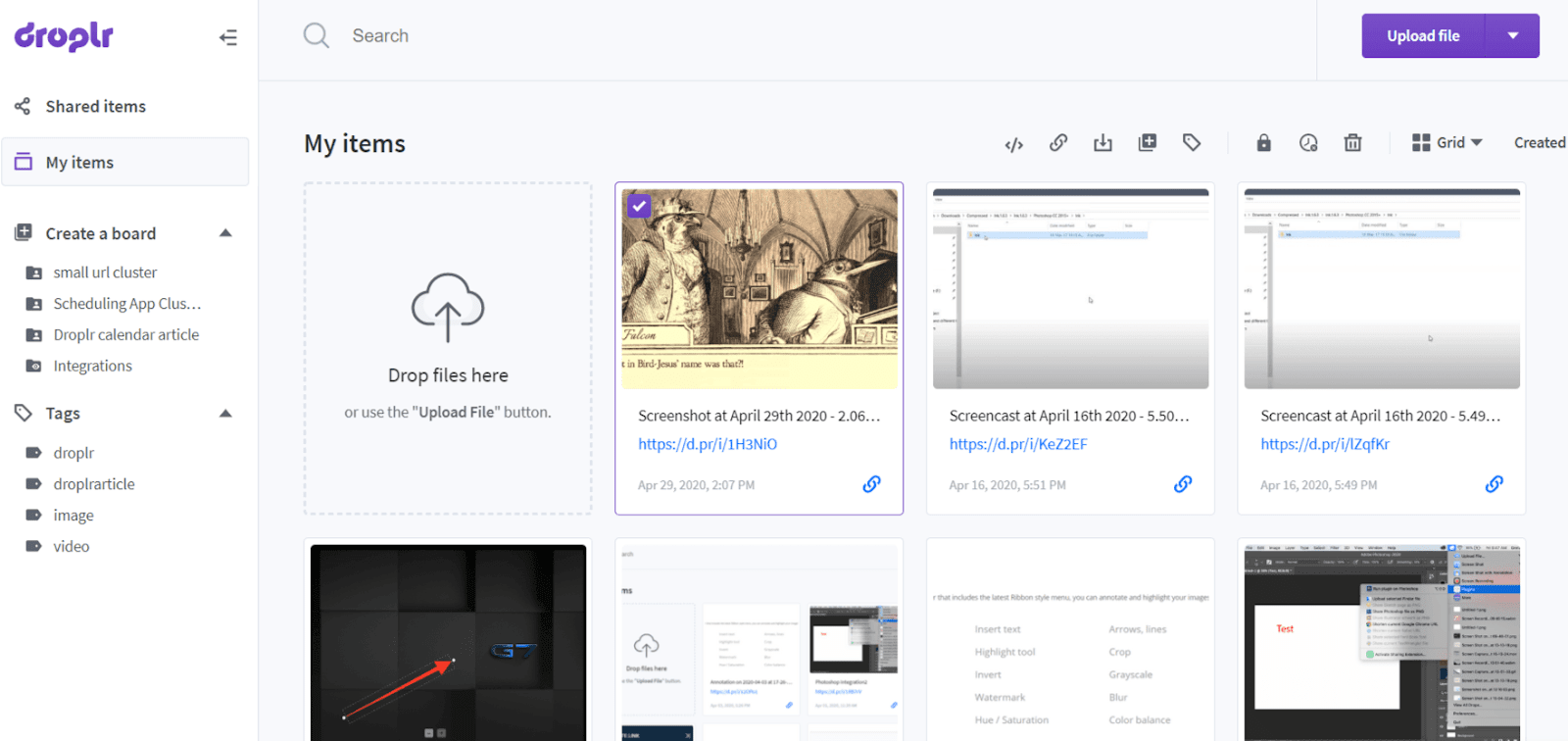
Features:
- Cloud Sharing: Droplr automatically saves all of your screen recordings to the Cloud and generates a shortlink. Simply copy and paste this link to share your video file!
- Privacy: You can set the privacy on any video on your Droplr account to determine whether it can be accessed by the public, just your team, or privately only by those who have a password.
- Google Drive Integration: Droplr is the best way to share videos to Google Drive for easy storage and sharing with others.
- Share with Customers and Coworkers: Message screen recordings directly using integrations with Intercom, Zendesk, Slack, and Microsoft Teams.
Best for businesses and enterprises that need an easy-to-use tool for screenshots and screen recordings. CloudApp’s integrations make it a good choice for teams looking for an app that integrates with the work productivity apps they already use.
Features:
- Cloud Sharing: CloudApp automatically uploads your screen recordings to the Cloud and generates a shortened URL for the file. Simply copy and paste this short link to share your screen recording!
- Privacy: CloudApp includes an option to set privacy in the annotation screen. You can choose from 6 different privacy settings to determine who can view or edit your files.
- Share with Others: Message screen recordings directly using integrations with Intercom, Zendesk, Live Agent, Freshdesk, Help Scout, Zoho Desk, and Freshservice.
- Other Integrations with Sharing Platforms: Share, view, and save screen recordings on Slack, Quip, and Mattermost.
- Share Videos with Your Readers: Have a WordPress or Medium account? You can add CloudApp screen recordings directly to your posts to engage with readers.
Best for business teams and product demonstrations that frequently use visual instructions using screenshots and screen recorders. Snagit provides templates, annotations, and a step tool that is a good solution for how-to guides and tutorials needed to onboard employees or explain products and services to customers.
Features:
- Copy to Clipboard: You can copy screen recordings directly to your clipboard when you capture them. This makes sharing as easy as clicking “paste”.
- Social Media Sharing: Share video directly to Facebook and Twitter.
- Email Integrations: Include screen recordings directly in emails on Gmail and Microsoft Outlook.
- Google Drive Integration: Upload videos directly to Google Drive and invite others to view.
- YouTube Integration: Upload screen recordings directly to YouTube.
Best for people who want to record and edit creative screen recordings for individual use. Screencast-O-Matic provides a number of audio editing options, making this application a good fit for those looking to create narrated videos, how-to’s, and tutorials.
Features:
- Cloud Hosting: Store and share your videos from the Cloud with Screencast-O-Matic’s Individual or Team Premier plans. Create your own custom links for screen recordings and set privacy limits.
- Share Videos with Classmates or Students with integrations for Blackboard, Moodle, Google Classroom, Schoology, Desire2Learn, and Canvas.
- Social Media Sharing: Upload videos directly to Facebook or Twitter.
- Share with Customers: Send screen recordings directly to customers with integrations for LiveAgent, Zoho Desk, Help Scout, Olark, Freshdesk, and Zendesk.
- Direct Video Upload: Upload your videos directly to YouTube, Zoom, Google Drive, Dropbox, and Vimeo.
Best for marketers and sales individuals who are interested in product demos and sales using screen recorders. Loom is a good solution for those who rely on in-person face cam explanations to communicate with customers and collaborators outside their organizations.
Features:
- Cloud Sharing: Loom recordings are saved to your online Loom account and generates a link the moment you stop your recording. Simply copy and paste this link to share your video. You can also upload a video to Loom that you already recorded for easy sharing.
- Privacy: You can set your videos to either “Share Public Link” or “Enable Custom Access”. The former makes videos accessible to anyone with the correct link. The latter only allows people who have been invited to view your video to access it.
- Share Videos on Slack: Share videos directly to Slack by @mentioning your teammates within your video’s comments on the Loom cloud.
- Preview Videos: With the Loom Google Chrome extension, videos can be watched directly on a number of apps such as Gmail, Intercom, Dropbox, and Zendesk, lending to easy sharing.
- Embed Videos: Loom’s integration with Embedly lets you embed videos directly into platforms such as Medium, Kickstarter, and Notion. This lets you easily share screen recordings with fans and supporters.
Sharing with Screen Recorders
Droplr, CloudApp, Snagit, Screencast-O-Matic, and Loom screen recorders all provide various options for sharing screen recordings. However, Droplr, CloudApp, Screencast-O-Matic, and Loom are preferable to Snagit due to the fact that they include cloud sharing out of the box. For Snagit, cloud sharing is available only if you also purchase Techsmith’s product Screencast. On the former four apps, sharing is as easy as copying a short URL and sending it to colleagues, collaborators, or customers. Additionally, cloud hosting and sharing keeps screen recordings from taking up space on your computer. Privacy settings ensure that your screen recordings are secure and safe from prying eyes.
Aside from cloud sharing, the all-in-one screen recorders have several unique advantages. Screencast-O-Matic is the best choice for teachers and students who use online education software to share videos, and is also a good choice along with CloudApp for customer service agents who use a customer support app to communicate with clients. However, Droplr and Loom are also options for CSAs who use Intercom or Zendesk. Droplr and Screencast-O-Matic are the best choices for Microsoft Teams users, while any app will work with Slack (though Snagit’s integration with Slack requires the 2020 update). Snagit and Screencast-O-Matic are best for those who primarily communicate using social media.
Screencast-o-matic also provides the most options for sharing to video hosting sites. However, Loom’s Embedly integration makes it the best choice for writers, creators, and developers who use Kickstarter or Medium to connect with fans and garner financial support. Overall, which video recorder is best for sharing depends on your own needs and what platforms you already use.
Learn More About These Different Screen Recorders
For comparisons of the above tools in other categories, please refer back to our main article.